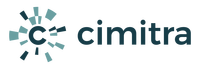Combine the power of Bash on Linux and PowerShell on Windows to create tools that are greater than the sum of their parts.
For a long time, in the IT world, Linux and Windows admins often practiced a form of social distancing. You were either in the Windows camp, or the Linux camp. Linux providers such as SUSE, Canonical and others along with Microsoft have decided to tear down this wall that separates these two technologies. You can too!