How it works
High-Level
Low-Level
FAQ
Purchase
Usually, we think of rights at the computer or device level.
Cimitra uses a more secure and granular approach to rights, which at Cimitra we call “Micro-Administration”. Gartner Inc. refers to this genre of technology as “Democratization of Expertise“.
Cimitra is about giving individuals (Help desk, other IT workers, and even non-IT personnel) secure access to simple actions that solve common IT tasks. A list of 100 Example uses cases are listed below.

Here are just a few examples. Many commands and scripts are a perfect fit with Cimitra.
An Administrator creates “Actions”, which are really just a front-end that is attached to scripts or commands on other computers, generally, these computers, are computers that run server type processes.
The Administrator can then share the Cimitra Actions with other team members, giving them access to securely run those actions.


First, you install a Cimitra Server, which is distributed as a Docker container. You then deploy Cimitra Agents which are generally run on servers, but they can also be deployed to other computers . . . or even very small devices such as a Raspberry Pi!
You can then securely control scripts and commands that are presented as “Cimitra Actions” in the browser-based Cimitra Client to Users who you have defined inside of Cimitra.
When a Cimitra User runs a Cimitra Action, the Cimitra Agent running on the computer where the script is actually physically located executes the script and sends the output back to the Cimitra Server.



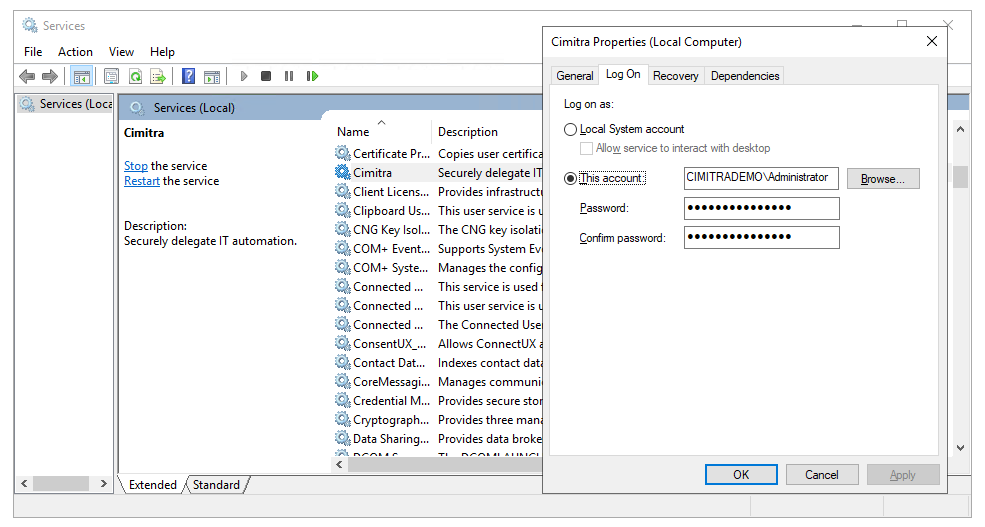
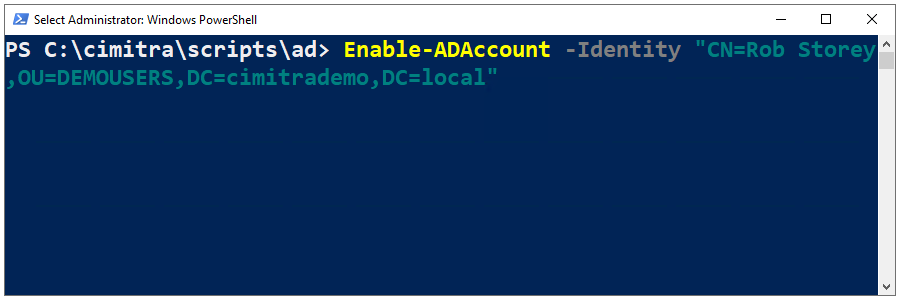
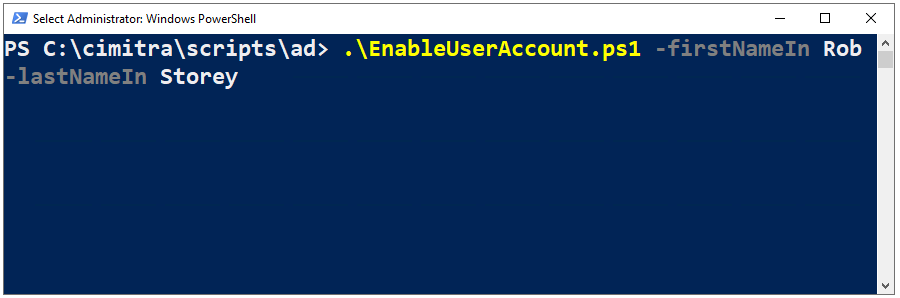
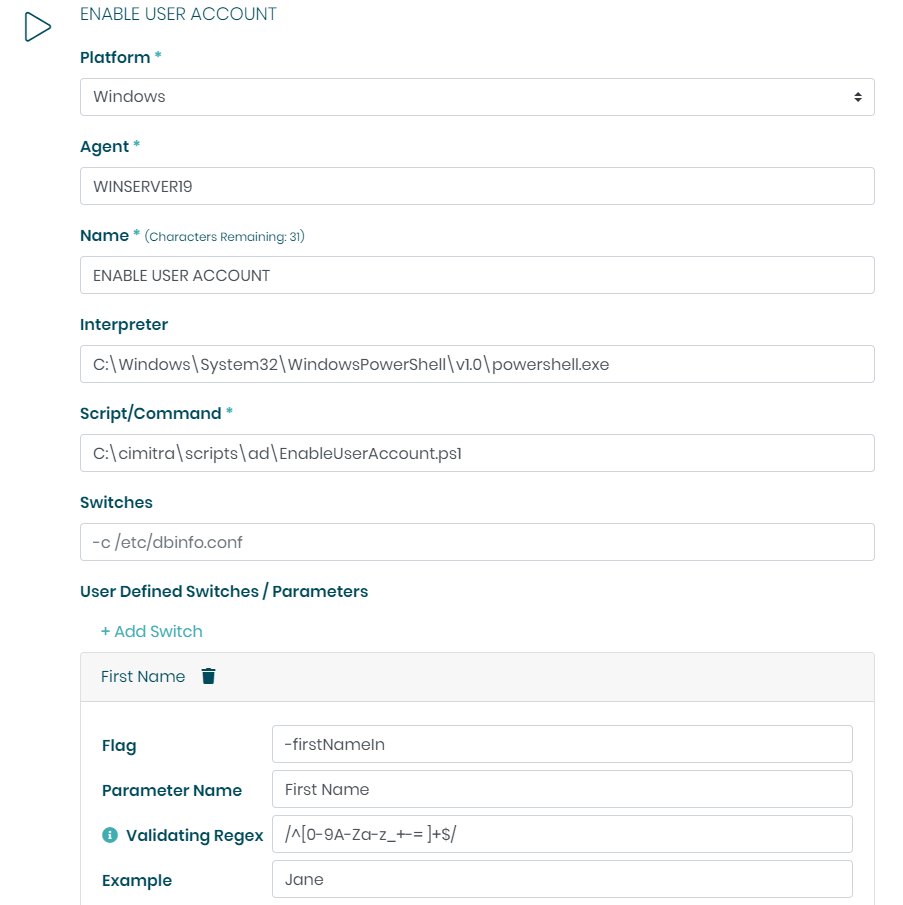
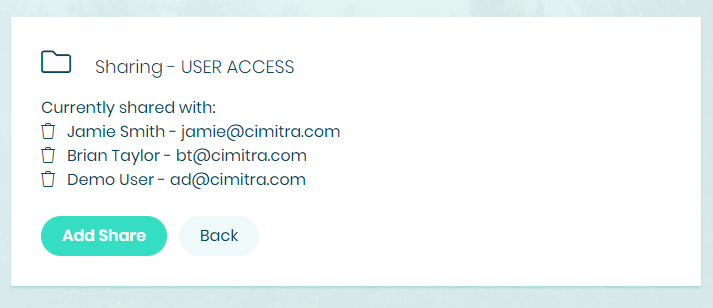
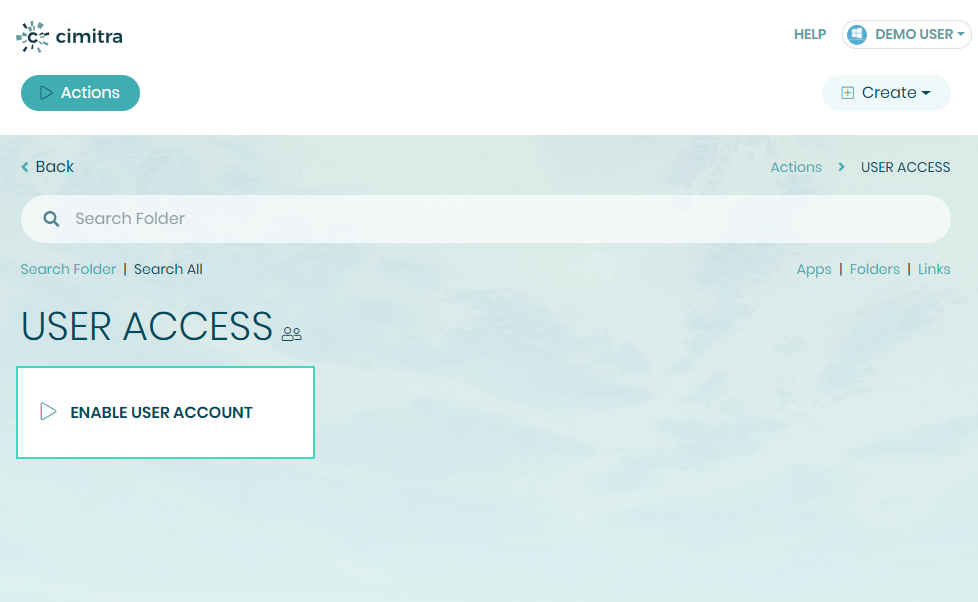
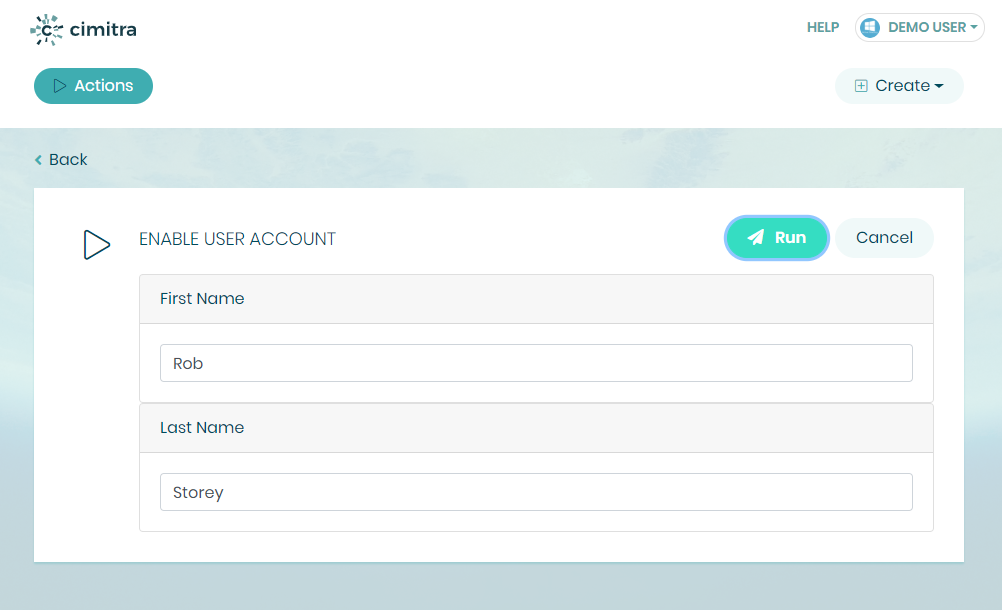
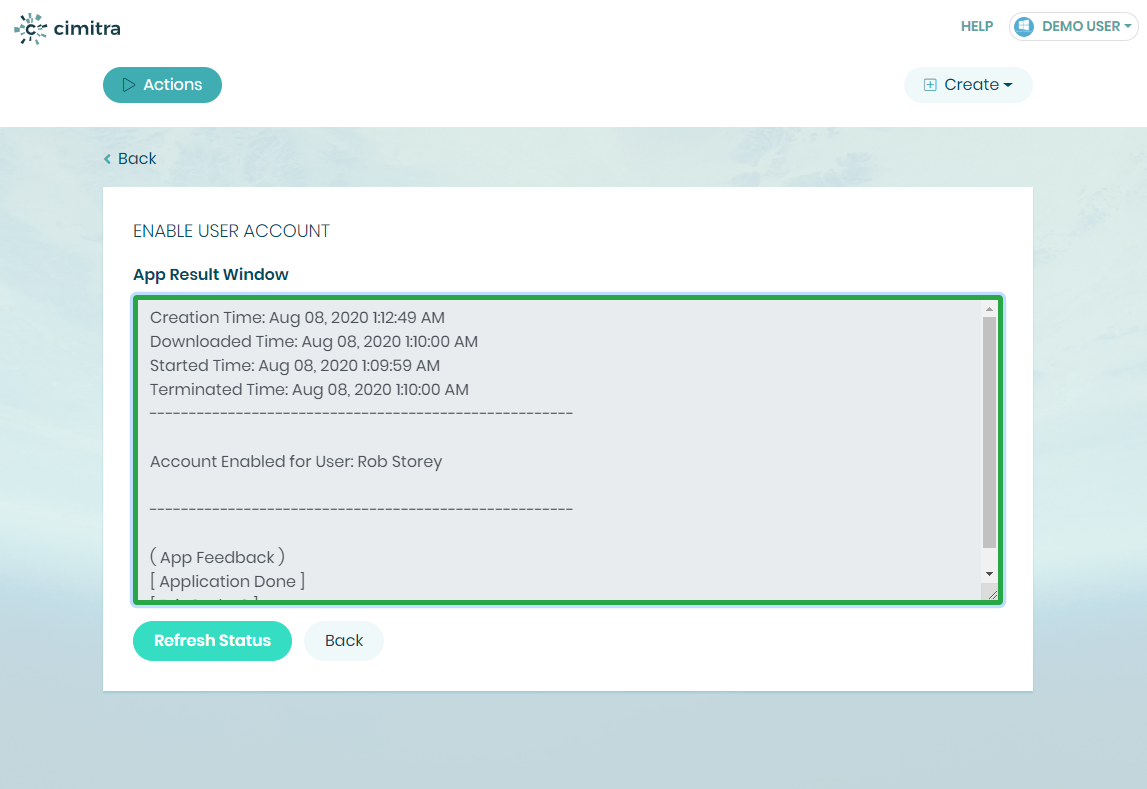
Please contact a Cimitra Authorized Distributor in order to purchase Cimitra. You can contact Cimitra at [email protected] in order to find your Authorized Distributor.
Admin/Technician Licenses: This is the number of users which can log into Cimitra and use it either as an Admin, an Auditor or a non-Admin account.
Support: We are here to help. Call us at 801-228-0785 or [email protected]
Cimitra is proudly powered by WordPress